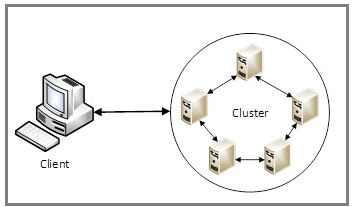Couple of years back, during my free time, I started working on an application which can be used as a basic music mixing application by novices and budding DJs. It took over an year for me to actually develop something that I thought was good enough to be published to Windows Store. Actual development time was quite less. Oh yes! application was developed for Windows 8. This is how the application looks.

You can download it from Windows Store – Mix’n Play Download and it is free.
Some Statistics [last 12 months]
13,000 downloads in last 12 months. Everyone looks for 5 star rating for their apps, but still 3.8 is not bad and looks like majority of users think good about the app.

Once application is published in app store, it can be downloaded by any interested user. This is one of the most important thing that you get out of common app stores. Reach of your app is amazing. Following are some stats that shows the markets where app is downloaded the most:

I expected some of above countries like US, UK and India to be in top markets, but not Mexico. Mexico is a surprise for me. Other than this, thing that made me smile was the name of countries which came last in the list, in other words, where only one or two downloads happened.




I don’t even know where exactly on globe few of these countries are and it is quite astonishing that there is someone in these countries who has downloaded my app and (hopefully !) using it as well.
Usage of application is also good. Users are not only downloading but also using the app. This is very encouraging. Following are top user session numbers:

Again, all above numbers are for last 12 months.
Reviews – The Motivation
Bad Reviews ( 
 or
or  )
)
Reviews are generally a source of inspiration and introspection. Majority of the bad ratings  (one star) that I got did not give me any clue about what users missed in the app or what went wrong for them. I was not able to fully understand why few folks are giving single star as most of them did not provide any textual feedback. I think they disliked the app so much that they did not even think that it can be improved. Few bad rating + review that I got are:
(one star) that I got did not give me any clue about what users missed in the app or what went wrong for them. I was not able to fully understand why few folks are giving single star as most of them did not provide any textual feedback. I think they disliked the app so much that they did not even think that it can be improved. Few bad rating + review that I got are:
It is not possible to save
Couldn’t find the record button to mix songs together, and after adding my songs to my playlist not all of them came up, which was frustrating because I had to go searching for them through my folder, otherwise pretty easy to use just wasn’t as good as I expected.
The interface is good. The problem is that it only supports mp3 music, we miss to select music without loss.
Hmm, I agree that you can not save it and it sucks. This was not possible with Windows 8 API (programming interface) that was available 2 years ago. Not sure if it is there now. About supporting other file formats, I’ll surely add other lossless formats if I start working on the application again. Till that time MP3 is the only format supported.
Good Reviews (

 or more)
or more)
You need positive reviews to get motivated. Honestly, the reviews I got are so amazing and I never expected anything like this. All I expected was start rating and some text, like good job, useful app etc. Below are few:
Mixes folders, playlists in sequence, at random, BPS. Nice cross fader too. Basic yes, but if you just want to mix songs on the fly this is the thing. A gem! Wish list: volume limiter.
Program standards for beginners everything convenient and understandable.
The fact that it delivers audio crisp sound without any distortions. Other apps are all scratchy and annoy you with popup ads and others.
Good, simple usage application. Very good for a party…
mix on beat like If you can refine beat counter but I love the rest of the software thank you for making if thanks very muah
Simple but equally powerful. Good!!!
Easy access to the play list and library, easy simple and fast.
A very good and functional program for on the go. Nice would be if the title in the player to pause would remain, instead of immediately running out and the controls were slightly larger (for slightly stronger fingers) – but otherwise top!
This is only app that is designed for touch. Very easy to mix tracks indeed. Love auto mix…
Direct User Emails
I never imagined that someone will take the pain of writing an email and ask for features they want. Some folks also followed up and asked when is the next release. Some of the comments in the mails were:
After someone asked few questions and I helped them
Thank you. This was very helpful. That may be good to put a tutorial video for this app as Windows 8.1 is a completely different ball game from the previous OS systems. I knew I could swipe right, but never noticed it showed settings for the apps.
Thank you very much for the support. I am every more grateful for your app. It is saving my wedding as my DJ friends have flaked on me. However, I will also use this in the future for my other events too.
After someone reported an issue and I released a fix
Just had a quick look at it very well done on your enhancements so far. I like it, but on the surface 2 it is not as good as on the laptop but I’m sure you can iron out those kinks I’m sure.
keep up the good work in developing the good dj app into a long term success and I will report back on bugs and enhancements to it.
Feedback on my blog
Surprisingly users also went to app page on my blog and gave comments there as well. You can check them our here.
The Journey
Starting from inception of this idea, to publishing of app and constantly releasing fixes, there are some things that I think I did right.
- Identify that one thing that your app will be best at. I wanted Mix’n Play to be the most easy application to use with touchscreen devices and I think I was able to achieve this(based on user feedback).
- Build an easy mechanism using which users can provide feedback and share error reports. Have something to identify application version as well with error report. Last point is essential as many people might not be updating applications regularly and are still using older versions.
- Test for majority of screen sizes where your application can run. Identify your target resolution and identify a device which is mostly used by users which has touchscreen and Windows OS.
- Respond to user queries quickly. If you help your users, either by telling how to use feature X or taking their feedback and releasing an update, they will feel more connected and there is high chance for positive word of mouth.
- Understand platform limitations and your skill limitations. I spent good amount of time on learning how to make good Windows apps. I was also aware what all you can do and things that are not allowed. You can develop apps without knowing anything, but I think to build good quality apps, you should know the platform and it’s design language.
- To know actual rating and user feedback, never share your apps first within your friend circle. They will oblige and give 5 stars with all positive feedback, but they will never use the application. Open it for public and see what actual users are saying about your app.
Challenges
Sometimes things can get frustrating and challenging due to various reasons. Few of them were:
- Maturity and feature support provided by Windows media API was very basic. You can’t do majority of actual DJ related tasks without going deep in C++. I have to restrict scope to very very basic things and tried my best to do them well. It get’s very frustrating when you know something is important but sadly there is no API for that.
- I still use obsolete Windows media API in my app. I wanted to update to newer API but realized that apart from fixing things, somehow, new API is also missing some features I was using in the older API.
What’s Next?
I did not do any active development this year on the app and somehow I’m not able to get motivation to do a new Universal Windows application for this. Universal Windows app looks like natural progression from Windows 8 app. Let’s see what next year brings to the table.
Till then, celebrate things you did in 2016 and start 2017 with a smile. If you are planning to do a party, don’t forget to checkout, Mix’n Play on Windows Store.
Happy New Year